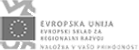Payments
PAYPAL PAYMENT
PayPal provides secure credit card payment, such as MasterCard / Eurocard, Visa, American Express, etc. It's an anonymous, reliable and fast payment that does not require credit card information every time you purchase.
Purchase is up to the step, where you choose the payment method, exactly the same as when paying with other payment methods, but in this case, select "PayPal". This will automatically target your PayPal page where you can make a payment to complete the purchase.
Pro-forma invoice
You can also order the ordered goods with a transfer to the transaction account of Tiko Pro d.o.o. via any bank, Pošta Slovenije oz. other payment service organizations. You make the payment on the basis of an email that you receive after ordering. When making a payment, please provide the exact reference, thereby contributing to the faster execution of the order. The delivery period starts from the date of receipt of funds to our account.
Received orders are executed in the order of payments made, which may affect the stock of a particular product.
Payment with credit card
The ordered goods can also be paid with the following payment cards: Mastercard, Visa.
Payment card payment procedure:
- Once the item has been added to the shopping cart, you can continue shopping, but if you want to buy just one item, click on the basket icon at the top right;
you will be presented with a summary of your basket with total amounts and potential discounts; - By clicking on the "Checkout" button you will be presented with two options - you can shop as a guest or as a registered user;
after the appropriate selection, you get a quick purchase; - After entering the subscriber's data, select the option "Credit card (Mastercard, Visa)";
check the data; - By clicking on the "Order Order" button you submit the order, and then you are redirected to a secure payment website;
enter the debit card number in the "Card Number" field. PAN and CVV, if the card has it; - select the expiration date of the card;
- by clicking on the "Submit" icon, confirm the purchase;
- the purchase is completed by clicking on the "Pay" icon.